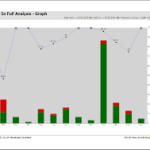Are you tired of constantly being kicked out of your Hulu streaming sessions, disrupting your binge-watching experience? Frustrating as it may be, you’re not alone. Many Hulu users encounter this issue, often without understanding the underlying reasons behind it.
But fear not! In this comprehensive guide, we’ll delve why does hulu keep logging me out problem and provide practical solutions to help you enjoy uninterrupted streaming on Hulu.
1. Network Connectivity Issues:
One of the primary culprits behind frequent Hulu interruptions is poor network connectivity. If your internet connection is unstable or slow, it can lead to buffering and ultimately result in getting kicked out of Hulu. To address this:
- Check Your Internet Speed: Use online tools like Ookla Speedtest to determine the speed of your internet connection. Ideally, you should have a minimum speed of 3 Mbps for standard definition (SD) streaming and 8 Mbps for high definition (HD) streaming on Hulu.
- Restart Your Router: Sometimes, a simple router reset can resolve connectivity issues. Unplug your router, wait for a minute, and then plug it back in. This can refresh your connection and improve stability.
- Move Closer to the Router: If you’re using Wi-Fi, being too far away from the router can weaken the signal. Try moving closer to the router or consider using a wired connection for better reliability.
2. Device Compatibility and Updates:
Another common reason for getting kicked out of Hulu is using outdated devices or apps. Hulu regularly updates its platform to improve performance and security, and older devices may struggle to keep up. To mitigate this:
- Update Your Device and Hulu App: Make sure your streaming device (smart TV, gaming console, smartphone, etc.) and the Hulu app are running the latest software versions. Check for updates in the device settings and app store.
- Check Device Compatibility: Verify if your device is compatible with the Hulu app. Older devices may no longer be support, leading to compatibility issues and frequent interruptions.
3. Account Issues:
Sometimes, the problem lies within your Hulu account settings or subscription status. Here’s what you can do to troubleshoot account-related issues:
- Verify Your Subscription Status: Ensure that your Hulu subscription is active and up to date. If your subscription has expired or payment is overdue, it could result in interruptions to your streaming service.
- Check for Multiple Concurrent Streams: Hulu offers different subscription tiers with varying numbers of simultaneous streams allowed. If someone else is using your account to stream content simultaneously, it could lead to you getting kicked out. Make sure no unauthorized users are accessing your account.
4. App or Browser Cache and Cookies:
Over time, accumulated cache and cookies in the Hulu app or your web browser can lead to performance issues. Clearing these can often resolve streaming problems:
- Clear App Cache (Mobile Devices): On mobile devices, navigate to the settings of the Hulu app and find the option to clear cache or storage. This will remove temporary files that may be causing issues.
- Clear Browser Cache and Cookies (Desktop): If you’re streaming Hulu on a web browser, clear the cache and cookies from your browser settings. This can vary depending on the browser you’re using, but it’s typically found in the settings or privacy options.
5. Geographical Restrictions:
Hulu’s content availability varies depending on your location, and if you’re trying to access content from a region where it’s not available, you may encounter errors or be kicked out of the service:
- Use a VPN (Virtual Private Network): If you’re traveling or living in a region where Hulu is not available, you can use a VPN to bypass geographical restrictions. However, be mindful that Hulu actively blocks VPNs, so you may need to use a reliable VPN service that can circumvent these restrictions.
6. Contact Hulu Support:
If you’ve tried all the troubleshooting steps above and are still experiencing issues, it’s time to reach out to Hulu’s customer support for assistance. Provide them with details about the problem you’re facing, including any error messages you’ve encountered, and they should be able to help you resolve the issue.
In conclusion
Frequent disruptions while streaming on Hulu can be frustrating, but they are not insurmountable. By addressing network connectivity issues, ensuring device compatibility and updates, checking your account settings, clearing cache and cookies, and being mindful of geographical restrictions, you can significantly improve your Hulu streaming experience.
If all else fails, don’t hesitate to seek assistance from Hulu’s customer support. With a little troubleshooting and patience, you’ll be back to enjoying your favorite shows and movies on Hulu without any interruptions.
Also Read: 10 Best Computer Networking Business Ideas